HRIS vs HRMS: Key Differences Explained. Navigating the world of HR tech can feel like deciphering ancient hieroglyphs, especially when faced with terms like HRIS and HRMS. But don’t worry, we’re here to break down the core differences between these two systems, helping you choose the perfect fit for your business needs. From basic functionalities to advanced features and scalability, we’ll cover it all, ensuring you’re equipped to make an informed decision.
Understanding the nuances between HRIS and HRMS is crucial for optimizing your HR processes and maximizing your ROI. This deep dive will explore their capabilities, deployment options, cost considerations, and integration potential, empowering you to choose the right system for your organization’s specific requirements and growth trajectory.
HRIS vs HRMS: Key Differences Explained
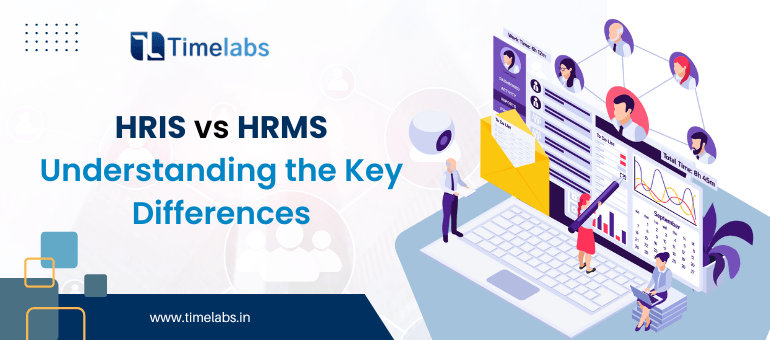
Choosing the right software for your human resources department can feel like navigating a minefield. Understanding the nuances between an HRIS (Human Resource Information System) and an HRMS (Human Resource Management System) is crucial for making an informed decision. While the terms are often used interchangeably, there are key differences that impact functionality, scalability, and cost. This explanation will clarify these distinctions.
Core Functionalities of HRIS and HRMS Systems
An HRIS is essentially a centralized database for all employee-related information. Think of it as a digital filing cabinet, storing data like personal details, employment history, payroll information, and benefits enrollment. Its core functionalities revolve around data storage, retrieval, and reporting. This allows HR professionals to easily access and manage essential employee data, generating reports for payroll, compliance, and workforce analytics.
A key characteristic is its focus on efficiency and accuracy in data management.An HRMS, on the other hand, expands significantly beyond the capabilities of an HRIS. It encompasses all aspects of HR management, integrating various HR functions into a single, unified system. This includes not only the data storage and reporting features of an HRIS but also recruitment, performance management, training and development, compensation and benefits administration, and employee self-service portals.
In essence, an HRMS aims to streamline and automate the entire HR lifecycle, improving efficiency and employee experience.
Comparison of HRIS and HRMS Features
The fundamental difference lies in the scope of functionalities. An HRIS primarily focuses on administrative tasks related to employee data, while an HRMS incorporates strategic HR processes. While an HRIS might provide basic reporting capabilities, an HRMS offers advanced analytics and dashboards to support strategic decision-making. For instance, an HRMS can track employee turnover rates, identify skill gaps, and predict future workforce needs, functionalities typically absent in a basic HRIS.
This strategic approach allows businesses to make data-driven decisions related to talent acquisition, retention, and development.
HRIS vs. HRMS: A Feature Comparison
| System Type | Core Features | Scalability | Cost |
|---|---|---|---|
| HRIS | Employee data management, payroll processing, basic reporting | Generally less scalable, suitable for smaller organizations | Lower initial investment, potentially higher costs for scaling |
| HRMS | Employee data management, payroll, recruitment, performance management, training, benefits administration, employee self-service, advanced analytics | Highly scalable, adaptable to growing organizations | Higher initial investment, but potentially lower long-term costs due to increased efficiency |
Key Differences in Functionality
HRIS and HRMS systems, while both designed to manage human resources, differ significantly in their capabilities and the breadth of HR functions they support. Understanding these functional differences is crucial for businesses to choose the system best suited to their size, needs, and growth trajectory. A small startup might find an HRIS sufficient, while a large multinational corporation would likely require the advanced features of an HRMS.
Specific Tasks Handled by HRIS, HRIS vs HRMS: Key Differences Explained
HRIS systems primarily focus on core HR administrative tasks. These typically include maintaining employee records, managing payroll, and processing benefits administration. While some basic reporting capabilities are often included, the analytical depth is limited. For instance, an HRIS might track employee attendance and generate basic reports on absenteeism, but it wouldn’t provide the sophisticated workforce analytics offered by an HRMS.
Furthermore, recruitment functionalities in an HRIS are usually basic, often involving manual processes for candidate screening and selection. Performance management features are also simpler, frequently lacking the advanced tools for goal setting, performance reviews, and talent development found in HRMS.
Advanced Features of HRMS: Talent Management and Workforce Analytics
HRMS systems take HR management to a higher level by incorporating advanced features like comprehensive talent management and robust workforce analytics. Talent management modules in an HRMS encompass the entire employee lifecycle, from recruitment and onboarding to performance management, learning and development, and succession planning. These modules often include applicant tracking systems (ATS) with automated screening and candidate ranking, enabling more efficient recruitment.
Advanced performance management tools facilitate 360-degree feedback, goal alignment, and performance improvement planning. Workforce analytics within an HRMS leverages data to provide insights into workforce trends, employee engagement, and the effectiveness of HR initiatives. This data-driven approach enables HR professionals to make informed decisions about talent acquisition, retention, and development strategies. For example, an HRMS might identify patterns in employee turnover, allowing the HR department to proactively address potential issues and improve employee retention rates.
Integration Capabilities
Both HRIS and HRMS systems can integrate with other business applications, although the extent and sophistication of these integrations vary. A basic HRIS might integrate with payroll software to streamline salary processing, while an HRMS typically offers broader integration capabilities. This could include seamless integration with accounting systems for accurate cost allocation, CRM systems for improved customer relationship management, and learning management systems (LMS) for streamlined training and development.
The higher level of integration offered by an HRMS contributes to a more streamlined and efficient workflow across the organization, reducing data silos and improving overall data accuracy. For instance, real-time data synchronization between HRMS and payroll systems ensures that payroll information is always up-to-date and accurate.
Recruitment Workflow Comparison: HRIS vs. HRMS
The following flowchart illustrates the difference in recruitment workflow between a basic HRIS and an advanced HRMS.[Imagine a flowchart here. The HRIS flowchart would show a mostly manual process: Job posting -> Manual application screening -> Interviews -> Offer -> Onboarding (all steps largely manual). The HRMS flowchart would show a more automated process: Job posting (integrated with job boards) -> Automated application screening and ranking -> Applicant tracking system (ATS) managing candidates -> Automated interview scheduling -> Automated offer generation -> Onboarding (with automated tasks and documentation).]The HRMS workflow is significantly more streamlined and efficient due to automation and integration with other systems.
The HRIS workflow, while functional, relies heavily on manual intervention, which is more time-consuming and prone to errors.
Scalability and Deployment Options
Choosing between an HRIS (Human Resource Information System) and an HRMS (Human Resource Management System) often hinges on a company’s size and growth trajectory. Scalability and deployment options play a crucial role in this decision, impacting both functionality and long-term cost-effectiveness. Understanding these aspects is key to selecting the right system for your organization’s needs.HRIS and HRMS systems differ significantly in their capacity to handle increasing data volumes and user numbers as a company expands.
HRIS, typically designed for smaller businesses, may struggle to adapt to rapid growth, potentially leading to performance issues or requiring costly upgrades. Conversely, HRMS solutions are generally built with scalability in mind, allowing them to accommodate a larger workforce and more complex HR processes without significant performance degradation. This inherent flexibility is a major factor for companies anticipating substantial growth.
Deployment Options for HRIS and HRMS
The method of deploying your chosen system—cloud-based, on-premise, or a hybrid approach—significantly impacts cost, maintenance, and accessibility. Each option presents a unique set of advantages and disadvantages that must be carefully considered based on the organization’s technical infrastructure, budget, and security requirements.
- Cloud-Based Deployment: This involves accessing the HR system via the internet, hosted on a vendor’s servers.
- Advantages: Reduced upfront costs, easy scalability, accessibility from anywhere with an internet connection, automatic updates and maintenance by the vendor.
- Disadvantages: Dependence on internet connectivity, potential security concerns related to data storage with a third party, vendor lock-in, potential for higher long-term costs depending on usage.
- On-Premise Deployment: This involves installing and maintaining the HR system on the company’s own servers.
- Advantages: Greater control over data security and access, customization options, potentially lower long-term costs if usage remains relatively constant.
- Disadvantages: High upfront investment in hardware and software, ongoing maintenance and IT support costs, limited scalability without significant hardware upgrades, less accessibility for remote employees.
- Hybrid Deployment: This combines aspects of both cloud-based and on-premise deployments. For example, some HR data might be stored on-premise for sensitive information while other less sensitive data resides in the cloud.
- Advantages: Offers a balance between control and cost-effectiveness, increased flexibility to adapt to changing needs.
- Disadvantages: Requires careful planning and management to ensure seamless integration between cloud and on-premise components, can be more complex to implement and maintain.
Factors Influencing Deployment Model Choice
Several factors influence the choice of deployment model. For instance, a small startup with limited IT resources might opt for a cloud-based HRIS due to its low upfront cost and ease of use. In contrast, a large multinational corporation with stringent data security requirements and a dedicated IT team might prefer an on-premise HRMS solution to maintain greater control over its data.
Budget constraints, security policies, technical expertise within the organization, and the anticipated growth rate all play a significant role in this decision. For example, a rapidly growing e-commerce company might choose a cloud-based solution to easily scale as its workforce expands, while a government agency with strict data privacy regulations might prioritize an on-premise solution for enhanced security.
Cost and Return on Investment (ROI)
Choosing between an HRIS and an HRMS involves careful consideration of costs and the potential return on that investment. Both systems offer automation and efficiency improvements, but their pricing models and long-term financial implications differ significantly, impacting the overall value proposition for your organization. Understanding these differences is crucial for making an informed decision.The initial investment and ongoing maintenance costs for an HRMS typically exceed those of an HRIS.
Obtain a comprehensive document about the application of Top HRIS Solutions for Employee Management in 2024 that is effective.
This difference stems from the expanded functionality and complexity of an HRMS, which requires more robust infrastructure, specialized software, and potentially a larger team for implementation and support. However, the potential for a greater return on investment (ROI) makes this added cost a worthwhile consideration for many larger organizations.
Cost Factors for HRIS and HRMS Systems
Several factors influence the total cost of ownership (TCO) for both HRIS and HRMS systems. These include the initial software license fees, implementation costs (consulting, customization, data migration), ongoing maintenance and support fees, training expenses for employees, and potential hardware upgrades or cloud subscription costs. The scale of your organization, the specific features required, and the chosen vendor all significantly impact the final cost.
For example, a small business might find a cloud-based HRIS with limited features sufficient and cost-effective, while a large multinational corporation may require a comprehensive, on-premise HRMS with extensive customization, leading to a substantially higher investment.
ROI Generation Through Improved Efficiency and Decision-Making
An HRMS can significantly boost ROI through several avenues. Streamlined processes, such as automated onboarding, performance management, and recruitment, reduce administrative overhead and free up HR staff to focus on strategic initiatives. Improved data analytics capabilities within an HRMS provide valuable insights into workforce trends, employee engagement, and talent management, enabling data-driven decisions that optimize workforce planning and reduce employee turnover.
For instance, an HRMS might reveal that employees in a specific department have higher turnover rates than others. This information allows HR to investigate the root cause, perhaps identifying issues with management or compensation, and implement targeted interventions to improve retention. This translates directly to cost savings by reducing recruitment and training expenses.
Total Cost of Ownership (TCO) Comparison Over Five Years
Estimating the precise TCO for HRIS and HRMS systems requires detailed specifications based on individual organizational needs and chosen vendors. However, a general comparison can illustrate the potential cost differences. Let’s assume a hypothetical scenario for a medium-sized company with approximately 500 employees. An HRIS solution might have an initial investment of $10,000, with annual maintenance costs of $2,000.
An HRMS, offering more advanced features and functionalities, might cost $50,000 upfront, with annual maintenance at $8,000. Over five years, the HRIS would have a TCO of $20,000, while the HRMS would cost $90,000. However, the enhanced efficiency and data-driven insights provided by the HRMS could lead to significant cost savings in areas like recruitment, training, and reduced employee turnover, potentially offsetting the higher initial investment.
Cost Savings and Efficiency Gains Comparison
The following table demonstrates potential cost savings and efficiency gains, illustrating the potential return on investment for an HRMS compared to an HRIS. These figures are illustrative and will vary based on specific organizational context and chosen vendors.
| System Type | Initial Investment | Annual Maintenance | ROI (5-year estimate) |
|---|---|---|---|
| HRIS | $10,000 | $2,000 | 10% (based on reduced administrative costs) |
| HRMS | $50,000 | $8,000 | 25% (based on reduced administrative costs, improved retention, and better workforce planning) |
Integration with Other Systems
Choosing between an HRIS (Human Resource Information System) and an HRMS (Human Resource Management System) often hinges on the level of integration needed with other business systems. While both offer integration capabilities, the depth and breadth differ significantly, impacting efficiency and data management. A seamless flow of information across different platforms is crucial for a streamlined HR operation.HRIS and HRMS systems offer varying levels of integration with other business applications, impacting operational efficiency and data management.
The key difference lies in the complexity and scope of integration offered. HRIS typically focuses on core HR functions, while HRMS extends integration to encompass a broader suite of HR-related processes.
Payroll and Benefits Administration System Integration
An HRIS typically integrates with payroll and benefits administration systems to automate data exchange. This integration streamlines processes like salary calculations, tax deductions, and benefits enrollment. For example, employee data updates (like changes in address or banking details) made in the HRIS are automatically reflected in the payroll system, eliminating manual data entry and reducing errors. Similarly, benefits enrollment information from the HRIS feeds directly into the benefits administration system, simplifying the process for both employees and HR administrators.
This integration reduces administrative burden and improves accuracy.
Advanced Integration Capabilities of an HRMS
HRMS systems take integration to the next level by connecting with a wider range of applications. Beyond payroll and benefits, this includes performance management systems, learning management systems (LMS), and recruitment tools. Imagine a scenario where performance review data from the performance management system automatically updates employee records in the HRMS, providing a holistic view of employee performance.
Similarly, an LMS integration allows HR to track employee training and development, directly impacting performance evaluations and succession planning. Recruitment tools integrated with the HRMS can streamline candidate management and onboarding processes. This interconnectedness provides a unified view of the employee lifecycle.
Ease of Integration with Third-Party Applications
The ease of integration varies between HRIS and HRMS and also depends on the specific systems involved. Generally, HRMS systems, due to their more complex architecture, may require more specialized expertise to integrate with third-party applications. However, modern HRMS platforms often provide pre-built connectors and APIs (Application Programming Interfaces) to simplify integration with popular applications. HRIS systems, being simpler, might offer easier integration with fewer third-party applications, though this is dependent on the specific HRIS system and the third-party application’s capabilities.
The choice will often depend on the existing IT infrastructure and the specific needs of the organization.
Impact of Seamless Integration on Data Flow and Manual Data Entry
Seamless integration significantly improves data flow and reduces manual data entry for both HRIS and HRMS. Automated data exchange eliminates the need for manual data entry, minimizing the risk of errors and inconsistencies. For example, in an integrated system, employee information is entered only once, and the system automatically updates all relevant applications. This reduces administrative overhead, allowing HR professionals to focus on strategic initiatives rather than repetitive data entry tasks.
This streamlined process results in improved data accuracy and reduces the time and resources required for data management. The time saved can then be allocated to more strategic HR initiatives.
User Experience and Interface: HRIS Vs HRMS: Key Differences Explained
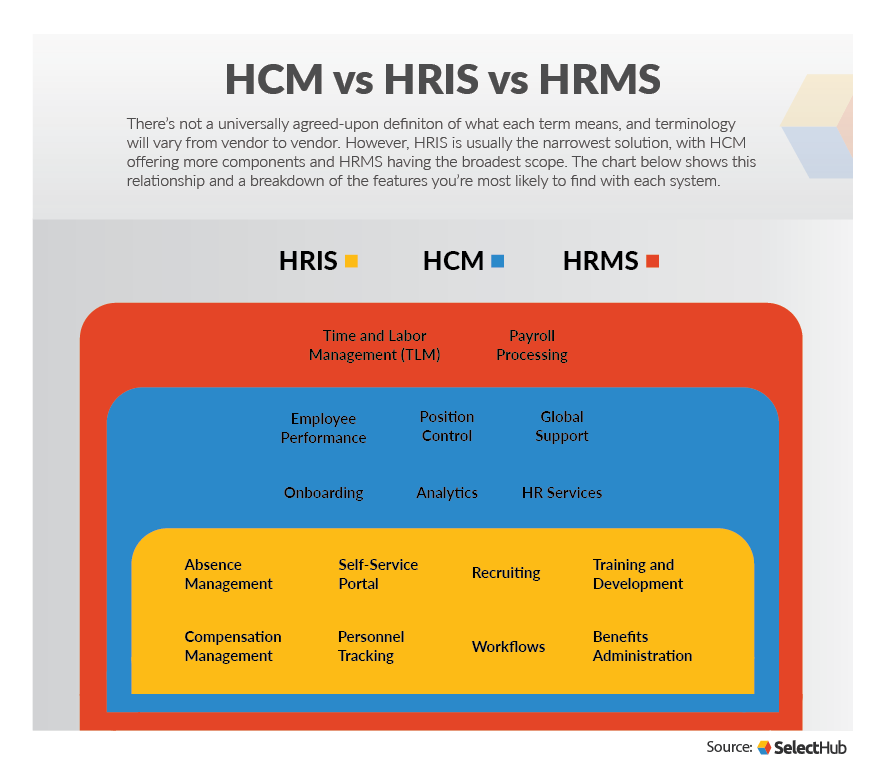
Choosing between an HRIS and an HRMS often boils down to the user experience. A smooth, intuitive system can significantly boost employee satisfaction and productivity, while a clunky interface can lead to frustration and errors. Let’s delve into how the user experience differs between these two systems.
A basic HRIS typically presents a simpler interface, often focusing on core HR functions like payroll processing, employee data management, and basic reporting. The design might feel somewhat dated, prioritizing functionality over aesthetics. Navigation might be less intuitive, requiring users to navigate through multiple menus to access specific information. Think of it as a reliable, but perhaps slightly less stylish, workhorse.
HRIS User Interface Characteristics
Typical HRIS systems often feature a straightforward, functional design. Think rows and columns of data, simple forms for data entry, and basic reporting capabilities displayed in tables or simple charts. Customization options are usually limited, and the overall visual appeal might be less modern compared to more advanced HRMS solutions. Navigation is typically menu-driven, and users may need to navigate through several layers to reach the desired function.
Modern HRMS User-Friendly Features
Modern HRMS solutions prioritize a user-centric design. They often leverage intuitive dashboards, personalized views, and streamlined workflows to improve user experience. The goal is to make HR processes more efficient and engaging for all users, from employees to HR managers.
Examples of user-friendly features include drag-and-drop functionality for task management, personalized dashboards displaying relevant information based on user roles, mobile accessibility for on-the-go access, and robust reporting and analytics tools presented in visually appealing charts and graphs. Many systems incorporate features like automated notifications, chatbots for quick answers to common questions, and integrated learning modules for employee training.
Comparison of User-Friendliness and Ease of Navigation
The difference in user-friendliness is significant. While an HRIS might feel functional but somewhat cumbersome, a modern HRMS aims for a seamless and intuitive experience. HRMS systems often employ a more modern and visually appealing design, with features designed to minimize clicks and streamline workflows. The navigation in an HRMS is usually more intuitive, with clear pathways to different modules and functionalities.
Think of the difference between using a rotary phone versus a smartphone – both achieve communication, but the experience is vastly different.
User Roles and Access Levels
Both HRIS and HRMS systems implement role-based access control to ensure data security and privacy. However, the level of granularity and the sophistication of access control mechanisms tend to be more advanced in HRMS systems.
In a basic HRIS, access levels might be limited to simple distinctions like “administrator,” “employee,” and “manager.” Administrators have full access, employees can view their own data, and managers might have access to their team’s data. An HRMS, however, often allows for much finer-grained control. For instance, an HRMS might allow for different levels of access to payroll data, sensitive employee information, or specific HR processes based on individual job responsibilities and security clearances.
A recruiting manager might have access to applicant data, while a payroll manager would only see payroll-related information. This granular control ensures data security and compliance.