How to Choose the Best HRIS for Your Business? Finding the right HRIS can feel like navigating a minefield of jargon and confusing features. But don’t worry, this isn’t rocket science! This guide breaks down the process step-by-step, helping you pinpoint the perfect HRIS to streamline your HR operations, boost efficiency, and ultimately, help your business thrive. We’ll explore everything from understanding your unique needs to implementing and maintaining your chosen system, ensuring a smooth transition and a happy workforce.
Choosing the right HRIS is a crucial decision impacting every aspect of your employee lifecycle. From recruitment and onboarding to payroll and performance management, the right system can automate tedious tasks, improve data accuracy, and foster a more engaged workforce. This guide walks you through a practical, step-by-step approach, empowering you to make an informed decision that aligns perfectly with your business goals and budget.
Understanding Your Business Needs
Choosing the right HRIS is less about finding the shiniest software and more about aligning technology with your specific business goals. A poorly chosen system can create more headaches than it solves, leading to wasted resources and decreased employee satisfaction. Before you even start browsing software demos, you need a clear understanding of your current HR landscape and future aspirations.Identifying your business needs is the foundation of a successful HRIS implementation.
This involves a thorough self-assessment, examining your current HR processes, future plans, and budgetary limitations. Ignoring this crucial step can lead to choosing a system that’s either too basic or overly complex for your needs.
Key HR Functions
Understanding your core HR functions is paramount. Consider which processes are most crucial to your daily operations. This could include recruitment and onboarding, payroll and benefits administration, performance management, learning and development, employee self-service portals, and reporting and analytics. Prioritizing these functions helps you narrow down the features you absolutely need in an HRIS. For example, a small startup might prioritize recruitment and onboarding, while a large corporation might require a robust performance management system and advanced analytics capabilities.
Current HR Process Challenges
Honestly assessing your current HR processes is vital. What are the biggest pain points? Are you struggling with manual data entry, inefficient communication, lack of real-time data, or difficulty complying with regulations? Pinpointing these weaknesses will guide you toward an HRIS that addresses these specific issues. For instance, if manual data entry is a significant time drain, you’ll want a system with automated data import and export capabilities.
If communication is a problem, look for systems with robust communication tools and employee self-service portals.
Obtain access to Top HRIS Solutions for Employee Management in 2024 to private resources that are additional.
Company Size, Growth Trajectory, and Industry
Your company’s size, growth trajectory, and industry significantly influence your HRIS needs. A small business with limited resources might opt for a cloud-based solution with a simple interface and affordable pricing. Conversely, a rapidly growing company might require a scalable system capable of handling a large number of employees and complex HR processes. Industry regulations also play a role; healthcare organizations, for example, will need a system that complies with HIPAA regulations.
Budget Constraints
Budget is a critical factor. HRIS solutions range from affordable cloud-based options to expensive enterprise-level systems. Clearly defining your budget upfront helps narrow your search and prevents you from falling in love with a system that’s beyond your financial reach. Consider not just the initial cost but also ongoing maintenance, training, and support fees. Remember to factor in potential costs associated with data migration and integration with existing systems.
Current vs. Desired Functionalities
A comparative table helps visualize your needs.
| Current HR Process | Current Functionality | Desired Functionality | HRIS Solution Needed |
|---|---|---|---|
| Recruitment | Manual job postings, email communication | Automated job postings, applicant tracking, integrated communication tools | Applicant Tracking System (ATS) integration |
| Onboarding | Paper-based forms, manual data entry | Digital onboarding, automated workflows, e-signatures | Automated onboarding module |
| Payroll | Spreadsheet-based payroll, manual calculations | Automated payroll processing, direct deposit, tax compliance | Integrated payroll module |
| Performance Management | Annual performance reviews, limited feedback mechanisms | Regular performance feedback, goal setting, 360-degree reviews | Performance management module with goal tracking and feedback tools |
Evaluating HRIS Features
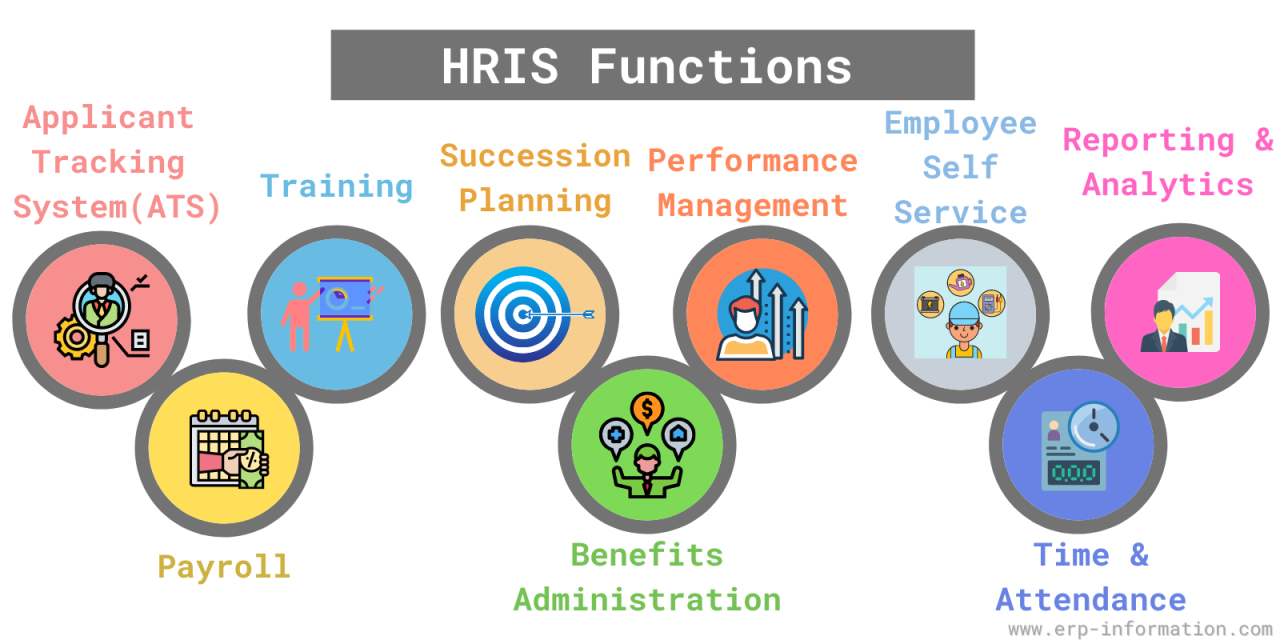
Choosing the right HRIS involves carefully examining its features and how well they align with your business needs. A thorough evaluation ensures you select a system that streamlines HR processes, improves efficiency, and ultimately contributes to your company’s success. Don’t just focus on flashy features; prioritize functionalities that directly address your pain points and enhance your HR operations.
HRIS Functionalities: A Comparative Overview
Different HRIS systems offer varying levels of functionality. Some excel in payroll processing, while others boast robust recruitment modules. Understanding these differences is crucial for making an informed decision. For example, a smaller business might prioritize a system strong in core HR functions like employee data management and payroll, while a larger enterprise may need a more comprehensive system with advanced features like talent management and analytics.
Let’s compare some key functionalities:
| Functionality | Description | Benefits | Considerations |
|---|---|---|---|
| Payroll | Automated salary calculation, tax withholding, and direct deposit. | Reduces manual errors, saves time, and ensures timely payments. | Integration with banking systems is essential. Consider the system’s ability to handle complex payroll regulations. |
| Recruitment | Applicant tracking, job posting, interview scheduling, and onboarding. | Streamlines the hiring process, attracts top talent, and reduces time-to-hire. | Assess the system’s ease of use for both recruiters and candidates. Consider features like candidate relationship management (CRM). |
| Performance Management | Goal setting, performance reviews, feedback mechanisms, and talent development. | Improves employee engagement, fosters growth, and enhances productivity. | Look for systems that offer flexible review cycles and integrate with other HR modules. Consider features like 360-degree feedback. |
Essential HRIS Features
Prioritizing essential features is key to maximizing your investment. Based on common business needs, these features should be at the top of your list:
- Employee Self-Service Portal: Allows employees to access information, update details, and submit requests independently, freeing up HR staff time.
- Secure Data Storage and Access Control: Ensures compliance with data privacy regulations and protects sensitive employee information.
- Reporting and Analytics: Provides valuable insights into HR data, enabling data-driven decision-making.
- Payroll Processing: Accurate and timely payroll processing is a fundamental HR function.
- Time and Attendance Tracking: Essential for accurate payroll calculations and workforce management.
Beneficial but Non-Essential HRIS Features
While not strictly necessary for all businesses, these features can significantly enhance HR operations:
- Applicant Tracking System (ATS) Integration: Automates recruitment processes and improves candidate management.
- Learning Management System (LMS) Integration: Provides a platform for employee training and development.
- Advanced Analytics and Predictive Modeling: Offers insights into workforce trends and helps predict future needs.
Integration Capabilities: The Key to Seamless Operations, How to Choose the Best HRIS for Your Business
The ability of your HRIS to integrate with other business systems, such as payroll, accounting, and CRM software, is paramount. Seamless integration eliminates data silos, reduces manual data entry, and improves overall efficiency. For instance, integrating your HRIS with your accounting software can automate payroll deductions and streamline financial reporting. A lack of integration can lead to duplicated effort, data inconsistencies, and increased risk of errors.
Feature Prioritization: High, Medium, and Low
Categorizing features by importance helps you focus on what truly matters for your business.
| Importance | Features |
|---|---|
| High | Employee Self-Service Portal, Secure Data Storage, Reporting and Analytics, Payroll Processing, Time and Attendance Tracking |
| Medium | Recruitment Module, Performance Management Module, Benefits Administration |
| Low | Advanced Analytics, LMS Integration, Succession Planning |
Vendor Selection and Research
Choosing the right HRIS vendor is crucial for a seamless implementation and long-term success. This involves meticulous research, careful comparison, and a thorough understanding of your specific business needs, aligning them with the vendor’s capabilities. Don’t rush this stage; the right choice can significantly impact your HR efficiency and employee satisfaction.
This section guides you through the process of vendor selection and research, helping you make an informed decision that best suits your company’s requirements.
Potential HRIS Vendors
Begin by creating a list of potential HRIS vendors. This can be done through online research using s like “best HRIS software,” “HR software comparison,” or by searching for solutions specializing in your industry. Consider factors like company size, industry, and specific HR needs when conducting your research. Look for vendors that offer a range of features and pricing options to cater to different business sizes and budgets.
For example, you might start by researching established players like BambooHR, Paylocity, ADP, or smaller, niche players specializing in specific industries.
HRIS Pricing Models
Different vendors offer various pricing models. Understanding these models is vital for budget planning. Common models include subscription-based pricing (often tiered based on the number of employees or features), one-time purchase (a less common model for modern HRIS), and per-user pricing. For instance, a subscription model might cost $X per employee per month, while a per-user model might charge $Y per user per year.
Carefully analyze the pricing details, including hidden costs like implementation fees, training costs, and potential add-on charges.
Vendor Reputation and Customer Reviews
Thoroughly investigate the reputation of each vendor. Check independent review sites like G2, Capterra, and TrustRadius for customer feedback. Look for patterns in reviews – consistent praise or recurring complaints can reveal much about a vendor’s reliability and customer service. Pay attention to both positive and negative reviews to gain a balanced perspective. Consider the volume of reviews; a higher volume often indicates a more established vendor with a broader customer base.
Customer Support Levels
The level of customer support offered is a critical factor. Examine the support channels available (phone, email, chat, online documentation), their availability (24/7 or business hours), and the responsiveness reported by other users. Some vendors offer tiered support levels, with premium support available at an additional cost. Ensure the level of support aligns with your company’s needs and technical expertise.
For example, a company with limited IT resources might prioritize vendors with robust documentation and readily available phone support.
Security Features and Data Protection
Data security and privacy are paramount, especially when dealing with sensitive employee information. Investigate the security measures implemented by each vendor, such as data encryption, access controls, compliance certifications (e.g., SOC 2, ISO 27001), and disaster recovery plans. Request information about their security protocols and data protection policies. A strong security posture should be a non-negotiable requirement when selecting an HRIS vendor.
For example, look for vendors that utilize multi-factor authentication and regularly conduct security audits.
Implementation and Training: How To Choose The Best HRIS For Your Business
Successfully choosing an HRIS is only half the battle; smooth implementation and comprehensive training are crucial for maximizing its benefits and minimizing disruption to your workflow. A well-planned rollout ensures employees quickly adapt to the new system, leading to improved efficiency and data accuracy.Implementing a new HRIS involves more than just installing software. It’s a strategic process requiring careful planning, clear communication, and dedicated resources.
Failure to adequately prepare can result in lost productivity, employee frustration, and ultimately, a poor return on investment.
Step-by-Step Implementation Plan
A phased approach minimizes disruption and allows for adjustments based on initial feedback. Consider these key steps:
- Project Kick-Off: Form a dedicated implementation team comprising representatives from HR, IT, and potentially other relevant departments. Define clear goals, timelines, and responsibilities.
- Data Migration: Carefully plan the transfer of existing employee data from your old system to the new HRIS. Data cleansing and validation are essential to ensure accuracy. This might involve working with a data migration specialist for complex scenarios.
- System Configuration: Customize the HRIS to match your company’s specific needs and workflows. This includes configuring employee roles, security permissions, and reporting features.
- Testing and Quality Assurance: Conduct thorough testing of all HRIS functionalities before going live. This includes unit testing, integration testing, and user acceptance testing (UAT) involving a representative sample of employees.
- Go-Live: Roll out the new system in phases if possible, starting with a pilot group before expanding to the entire organization. This allows for identification and resolution of any unforeseen issues.
- Post-Implementation Review: After the initial rollout, conduct a post-implementation review to assess the success of the implementation, identify areas for improvement, and gather feedback from employees.
Training Requirements for Employees and HR Staff
Effective training is vital for user adoption and system proficiency. Different training methods should be used for various employee groups, catering to their technical expertise and roles within the organization.
- HR Staff Training: HR staff requires in-depth training on all aspects of the HRIS, including data management, reporting, and system administration. This might involve instructor-led training, online modules, and ongoing support.
- Employee Training: Employees need training focused on the functionalities they will use regularly. This could involve short, targeted training sessions, online tutorials, or quick reference guides. Consider offering different training formats (e.g., video tutorials, interactive workshops) to cater to diverse learning styles.
Strategies for Minimizing Disruption During Transition
Minimizing disruption is key to a successful implementation. This requires careful planning and open communication.
- Communication Plan: Keep employees informed throughout the entire process. Regular updates on the implementation timeline, training schedule, and system changes will reduce anxiety and increase buy-in.
- Phased Rollout: A phased rollout allows for a controlled transition and minimizes the impact on daily operations. Start with a pilot group to identify and address any issues before a full-scale launch.
- Dedicated Support: Provide readily available support during and after the implementation. This might involve a help desk, FAQs, or dedicated support staff to address employee queries and concerns.
Potential Implementation Challenges and Solutions
Anticipating potential problems and developing solutions beforehand is crucial.
| Challenge | Solution |
|---|---|
| Data Migration Issues | Thorough data cleansing and validation before migration. Employ data migration specialists for complex scenarios. |
| Resistance to Change | Effective communication, training, and addressing employee concerns proactively. Show the benefits of the new system. |
| Integration Problems | Ensure compatibility between the HRIS and other existing systems. Conduct thorough integration testing. |
| Insufficient Training | Provide comprehensive training tailored to different user groups and learning styles. Offer ongoing support and resources. |
Communication Plan for Employees
A comprehensive communication plan is essential for a smooth transition.
- Pre-Implementation Announcements: Announce the upcoming implementation well in advance, explaining the reasons behind the change and the benefits for employees.
- Regular Updates: Provide regular updates on the implementation progress, addressing any concerns or questions that arise.
- Training Schedules and Materials: Communicate training schedules and provide access to training materials well in advance.
- Go-Live Communication: Announce the go-live date and provide clear instructions on how to access and use the new system.
- Post-Implementation Feedback: Solicit feedback from employees to identify areas for improvement and ensure ongoing satisfaction.
Ongoing Maintenance and Support
Choosing the right HRIS is only half the battle. Ensuring its smooth operation and longevity requires a robust maintenance and support strategy. This involves understanding the vendor’s commitment to ongoing service, establishing clear communication channels for issue resolution, and proactively managing data security and system optimization. Neglecting these aspects can lead to system downtime, data breaches, and ultimately, hinder your HR processes.The vendor’s ongoing maintenance and support services are crucial for the long-term success of your HRIS implementation.
These services typically include regular software updates, security patches, and access to technical support. Some vendors offer tiered support packages, with varying levels of response times and access to advanced features. It’s vital to carefully evaluate these offerings and select a package that aligns with your business needs and budget. Consider factors like the availability of phone, email, and chat support, as well as the vendor’s service level agreements (SLAs) which Artikel their commitment to resolving issues within specific timeframes.
Vendor Support Channels and Response Times
Effective communication with your vendor is key to resolving issues promptly. Most vendors offer multiple channels for reporting bugs or technical issues, such as phone support, email ticketing systems, and online chat. Understanding the vendor’s response times for different issue severities is critical. For example, a critical system failure should warrant immediate attention, while a minor bug fix might have a longer resolution time.
Before signing a contract, clarify the vendor’s support protocols and escalation procedures for urgent matters. A well-defined escalation process ensures that critical issues are addressed promptly by the appropriate personnel. For instance, a simple user error might be resolved by first-line support, while a complex system problem might require the involvement of senior engineers or developers.
Data Backup and Security Best Practices
Protecting your HR data is paramount. Your HRIS vendor should have robust security measures in place, including data encryption, regular security audits, and compliance with relevant data privacy regulations (like GDPR or CCPA). Furthermore, you should establish a comprehensive data backup strategy. This involves regularly backing up your HR data to a secure, offsite location. This backup should be tested periodically to ensure its recoverability.
Consider using a cloud-based backup solution for redundancy and disaster recovery. Implementing multi-factor authentication (MFA) adds an extra layer of security, requiring users to provide multiple forms of authentication before accessing the system. This helps prevent unauthorized access, even if passwords are compromised. For example, MFA might require a password and a verification code sent to a mobile device.
Regular System Review and Optimization
Regularly reviewing and optimizing your HRIS is essential to maintain its efficiency and effectiveness. This involves analyzing system usage, identifying areas for improvement, and implementing necessary changes. Consider conducting regular audits to ensure data accuracy and compliance with regulations. Analyzing user feedback can also provide valuable insights into areas needing improvement. For instance, if users consistently report difficulties with a specific feature, it may indicate a need for process improvement or system modification.
Regular system updates not only enhance security but also often introduce new features and improvements to existing functionalities. Keeping your system updated ensures you are benefiting from the latest functionalities and security enhancements.
Routine System Maintenance Checklist
Establishing a routine maintenance checklist ensures consistent system health and performance.
- Regular software updates and patches (weekly or monthly, depending on vendor recommendations)
- Data backups (daily or weekly, depending on data volume and criticality)
- Security audits (at least annually)
- User access reviews (quarterly or annually, to ensure appropriate permissions)
- System performance monitoring (daily or weekly, to identify and address performance bottlenecks)
- Review and update HR policies and procedures within the system (as needed)
- User training and support (ongoing, to ensure proficiency with system features)
Illustrative Examples of HRIS Applications

Choosing the right HRIS is crucial for streamlining HR processes and boosting efficiency. Different systems cater to varying business needs and sizes, offering a range of features and functionalities. Understanding these differences is key to making an informed decision. This section explores three hypothetical HRIS systems to illustrate the diverse options available.
Three Hypothetical HRIS Systems
Let’s examine three distinct HRIS systems, each designed with different strengths and weaknesses to suit specific business requirements. These examples highlight the importance of careful consideration before selecting a system.
- System A: The Streamlined Solution This system is ideal for small to medium-sized businesses (SMBs) prioritizing ease of use and affordability. It offers core HR functionalities like employee onboarding, time and attendance tracking, and basic payroll processing. Its strength lies in its intuitive interface and straightforward setup. However, it lacks advanced features like robust reporting analytics and integrated talent management modules, potentially limiting its usefulness as the business grows.
- System B: The Comprehensive Platform Designed for larger enterprises with complex HR needs, System B boasts a wide array of features. It includes advanced recruitment tools, performance management systems, learning management integration, and detailed reporting capabilities. Its strength is its comprehensive functionality, allowing for centralized management of all HR processes. However, its complexity can lead to a steeper learning curve for users and higher implementation costs.
- System C: The Customizable Solution This system offers a balance between functionality and flexibility. It provides a core set of HR features, but also allows for customization and integration with other business systems. This makes it suitable for businesses of various sizes and with diverse needs. Its strength is its adaptability, allowing it to grow with the business. However, its customization options can increase implementation time and require more technical expertise.
User Interface and User Experience of an Ideal HRIS System
An ideal HRIS system prioritizes user-friendliness. Its interface should be clean, intuitive, and visually appealing. Navigation should be simple and logical, allowing users to quickly access the information and tools they need. The system should be accessible across multiple devices, including desktops, laptops, and mobile phones. Features should be easily discoverable, and the system should provide helpful tooltips and guidance to assist users.
A robust search function and customizable dashboards are essential for efficient information retrieval. Regular updates and improvements should ensure the system remains current and relevant. The overall user experience should be seamless and positive, promoting efficient workflows and reducing frustration.
Visual Representation of User Workflow
Imagine a flowchart. The central element is a circular dashboard displaying key metrics like employee turnover rate, upcoming deadlines, and pending requests. From this dashboard, users can access different modules represented as interconnected boxes. For instance, clicking on “Recruitment” leads to a box detailing the recruitment pipeline, applicant tracking, and interview scheduling. Similarly, clicking on “Payroll” opens a box showing salary details, payslip generation, and tax calculations.
Each module is designed with a clean layout and easy-to-understand icons. The entire flowchart visually depicts a seamless flow of information and tasks, highlighting the intuitive navigation and interconnectedness of the system’s features. The visual representation emphasizes the system’s ease of use and efficient task management.