How to Transition from Manual HR Processes to HRIS? It’s a question many businesses grapple with. Moving from spreadsheets and paper trails to a streamlined HR Information System (HRIS) can feel daunting, but the rewards – increased efficiency, reduced errors, and better data-driven decisions – are undeniable. This guide breaks down the entire process, from assessing your current system to optimizing your new HRIS, ensuring a smooth and successful transition.
We’ll explore the key steps involved in choosing the right HRIS, migrating your data, training your team, and addressing potential challenges. Get ready to ditch the manual madness and embrace the future of HR management!
Assessing Current HR Processes

Transitioning to an HRIS requires a thorough understanding of your current manual HR processes. This assessment will reveal inefficiencies and highlight areas where an HRIS can significantly improve operations and reduce costs. A detailed analysis across key HR functions is crucial for a successful implementation.
Current Manual HR Processes
Manual HR processes typically involve a series of paper-based or spreadsheet-driven tasks. Recruitment might start with posting job ads on job boards, followed by manually screening resumes, conducting phone interviews, scheduling in-person interviews, and managing the entire process using spreadsheets and email chains. Onboarding involves collecting paperwork, manually entering data into different systems, and providing orientation materials. Payroll involves calculating wages, deductions, and benefits, often using spreadsheets and manual calculations.
Performance management relies heavily on paper-based reviews, feedback sessions, and manual tracking of employee progress. Finally, employee relations often involve managing grievances, disciplinary actions, and other sensitive issues through paper trails and email communication. This entire system is prone to errors, inconsistencies, and a lack of centralized information.
Pain Points and Inefficiencies of Manual HR Systems
Manual HR processes create several significant bottlenecks. For example, the recruitment process can be lengthy and inefficient due to manual screening of applications, leading to delays in hiring. Data entry errors in payroll are common, potentially leading to payment discrepancies and employee dissatisfaction. Lack of centralized data makes it difficult to track key HR metrics, hindering strategic decision-making.
Moreover, managing employee files and ensuring compliance with labor laws becomes a significant administrative burden. The absence of a centralized system also impacts performance management, making it difficult to track employee progress and provide timely feedback. In employee relations, resolving disputes can be slow and cumbersome due to the lack of a systematic approach to record-keeping and communication.
Cost Comparison: Manual vs. HRIS
The following table compares the estimated costs of manual HR processes with the projected costs of an HRIS system for a hypothetical company with 100 employees. These figures are estimates and may vary based on specific circumstances and the chosen HRIS solution. However, they illustrate the potential for significant cost savings.
| Process | Manual Cost (Annual) | Projected HRIS Cost (Annual) | Cost Savings (Annual) |
|---|---|---|---|
| Recruitment | $10,000 (including advertising, staff time) | $2,000 (HRIS licensing and minor staff training) | $8,000 |
| Onboarding | $5,000 (staff time, materials) | $1,000 (HRIS automation) | $4,000 |
| Payroll | $15,000 (staff time, potential errors) | $3,000 (HRIS automation and reduced error rate) | $12,000 |
| Performance Management | $7,500 (staff time, materials) | $1,500 (HRIS automation and streamlined processes) | $6,000 |
| Employee Relations | $5,000 (staff time, legal compliance) | $2,000 (Improved communication and record-keeping) | $3,000 |
| Total | $42,500 | $9,500 | $33,000 |
Selecting an HRIS System: How To Transition From Manual HR Processes To HRIS
Choosing the right HRIS (Human Resource Information System) is crucial for streamlining HR processes and boosting efficiency. The ideal system will depend heavily on your company’s unique needs, size, and budget. A poorly chosen system can lead to more problems than it solves, so careful consideration is essential.
Selecting an appropriate HRIS system involves a thorough evaluation of your company’s current and future needs. This includes assessing your budget, the size of your workforce, and the specific HR functions you want to automate. The right system should seamlessly integrate with your existing infrastructure and offer scalable solutions for growth.
Criteria for HRIS System Selection
Several key factors influence the selection of an HRIS system. Understanding these criteria ensures a system that truly meets your organization’s requirements, maximizing return on investment and minimizing disruptions.
- Company Size: Smaller companies may need a simpler, more affordable system with fewer features, while larger enterprises require robust solutions capable of handling extensive data and complex workflows. For instance, a startup with 10 employees might opt for a cloud-based solution with basic features, whereas a multinational corporation with thousands of employees needs a more comprehensive, on-premise or hybrid system.
- Budget: HRIS systems range widely in price, from affordable cloud-based options to expensive enterprise solutions. It’s crucial to establish a realistic budget before beginning your search. Consider not only the initial cost but also ongoing maintenance, support, and potential upgrade fees.
- Specific HR Needs: Identify the specific HR functions you want to automate. Do you need payroll processing, recruitment tools, performance management features, or employee self-service portals? Prioritize the features that will provide the greatest value to your organization. A company heavily focused on talent acquisition might prioritize a system with strong recruitment capabilities, while another might prioritize payroll and benefits administration.
Finish your research with information from How HRIS Improves Recruitment and Onboarding Processes.
Essential HRIS System Features
A well-rounded HRIS system should include several core features to ensure comprehensive HR management. These features streamline processes and provide valuable insights into your workforce.
- Employee Self-Service Portal: Allows employees to access and manage their personal information, such as pay stubs, benefits, and time-off requests.
- Payroll Processing: Automates payroll calculations, tax deductions, and direct deposit.
- Recruitment and Onboarding: Streamlines the hiring process, from job postings to onboarding new employees.
- Performance Management: Facilitates performance reviews, goal setting, and employee development.
- Benefits Administration: Manages employee benefits enrollment, tracking, and communication.
- Reporting and Analytics: Provides valuable data and insights into HR metrics, such as employee turnover and productivity.
- Time and Attendance Tracking: Tracks employee work hours, overtime, and absences.
- Data Security and Compliance: Ensures the security and privacy of employee data, adhering to relevant regulations.
Comparison of HRIS Systems, How to Transition from Manual HR Processes to HRIS
Different HRIS systems cater to various needs and budgets. Here’s a comparison of three popular systems (note that pricing and features are subject to change and may vary based on specific configurations):
| System Name | Key Features | Pricing | User Reviews Summary |
|---|---|---|---|
| BambooHR | Employee self-service, payroll (integrated or third-party), recruitment, onboarding, performance management, reporting | Subscription-based, varying by features and number of employees | Generally positive reviews, praised for ease of use and intuitive interface. Some users report limitations with payroll integration in certain regions. |
| Workday | Comprehensive suite of HR and finance applications, including payroll, benefits, talent management, and analytics. Highly scalable and customizable. | Enterprise-level pricing, typically requires a significant upfront investment and ongoing subscription fees. | Strong reviews for its robust features and scalability. However, it’s often cited as complex to implement and expensive. |
| Zoho People | Employee self-service, recruitment, onboarding, performance management, time off tracking, and basic reporting. | Subscription-based, relatively affordable compared to other systems. | Positive reviews for its affordability and ease of use, but some users note limitations in advanced features compared to enterprise-level solutions. |
Vendor Selection and Implementation
Choosing a vendor involves a thorough evaluation process, including demonstrations, reference checks, and contract negotiations. Successful implementation requires careful planning and execution.
- Data Migration: Transferring data from your existing system to the new HRIS requires careful planning and execution to minimize data loss and ensure accuracy. This often involves data cleansing and validation steps.
- System Integration: The HRIS should seamlessly integrate with other systems, such as payroll, accounting, and benefits administration platforms. This integration minimizes data entry and improves efficiency.
- Employee Training: Comprehensive training for employees and HR staff is crucial to ensure successful adoption and utilization of the new system. This includes both initial training and ongoing support.
Data Migration and System Implementation
Switching from manual HR processes to a shiny new HRIS is a big leap, but the real magic happens during the data migration and system implementation phase. Getting this right ensures a smooth transition and unlocks the full potential of your new system. A well-structured plan minimizes disruption and maximizes efficiency.Data migration isn’t just about moving data; it’s about transforming it into a valuable asset.
This involves meticulous planning, thorough data cleansing, and rigorous validation to ensure accuracy and prevent future headaches. Integrating your HRIS with other systems, like payroll and benefits, streamlines workflows and creates a unified data ecosystem. Finally, effective employee training ensures everyone embraces the new system and uses it effectively.
Data Migration Plan
A comprehensive data migration plan is crucial for a successful transition. This plan Artikels the steps for moving employee data from your current system to the HRIS, ensuring data accuracy and security. It’s a multi-stage process requiring careful attention to detail.
- Data Assessment and Cleansing: Before migrating any data, thoroughly assess its quality and identify any inconsistencies or inaccuracies. This involves checking for duplicate entries, missing information, and outdated data. Data cleansing might involve standardizing formats, correcting errors, and removing irrelevant information. For example, you might need to standardize date formats or address inconsistencies in employee titles.
- Data Validation: Once cleaned, validate the data to ensure its accuracy and completeness. This may involve comparing the data against other sources, such as payroll records or benefit statements. Consider using data validation tools to automate this process and minimize human error. For example, you could run a script to check for inconsistencies in employee ID numbers.
- Data Transformation: Transform the data into a format compatible with the new HRIS. This might involve mapping fields from your old system to the new system’s fields. You might need to create custom mapping rules to handle data that doesn’t map directly. For example, you might need to combine multiple fields from your old system into a single field in the new HRIS.
- Data Migration Execution: Execute the data migration using a phased approach. This minimizes disruption and allows for error correction along the way. Start with a small subset of data to test the process before migrating the entire dataset. Regular backups throughout the process are essential to prevent data loss.
- Data Verification and Reconciliation: After the migration, verify the data’s accuracy and completeness in the new HRIS. Compare the data in the HRIS with your original data sources to identify any discrepancies. Reconcile any differences and make necessary corrections.
- Data Security: Throughout the entire process, prioritize data security. Use encryption to protect sensitive data during transmission and storage. Comply with all relevant data privacy regulations. Implement access controls to restrict access to sensitive data only to authorized personnel.
HRIS System Integration
Integrating your HRIS with other existing systems is key to optimizing efficiency and reducing manual data entry. This integration creates a unified data ecosystem, minimizing errors and improving data accuracy.
Integrating with payroll systems ensures seamless processing of salaries and other payments. Linking with accounting systems allows for accurate tracking of HR-related expenses. Integration with benefits administration systems streamlines enrollment and management of employee benefits. For example, automating the transfer of employee data from the HRIS to the payroll system eliminates the need for manual data entry, reducing the risk of errors and saving time.
Employee Training on the New HRIS
Effective employee training is crucial for a successful HRIS implementation. A well-structured training program ensures that employees can confidently use the new system and realize its benefits.
- Needs Assessment: Before developing a training program, assess the employees’ technical skills and familiarity with HR systems. Tailor the training to address specific needs and skill gaps.
- Training Materials Development: Develop comprehensive training materials, including user manuals, online tutorials, and video demonstrations. These materials should cover all aspects of the HRIS, from basic navigation to advanced features.
- Training Delivery: Offer a variety of training methods, such as instructor-led training, online modules, and self-paced learning. This caters to different learning styles and preferences. Consider using interactive exercises and simulations to reinforce learning.
- Go-Live Support: Provide ongoing support after the system goes live. This could include a help desk, FAQs, and regular training sessions to address ongoing questions and challenges. Consider creating a dedicated communication channel for employees to report issues or ask questions.
- Feedback and Evaluation: Collect feedback from employees after the training to identify areas for improvement. Evaluate the effectiveness of the training program and make adjustments as needed. This continuous feedback loop ensures the training remains relevant and effective.
Post-Implementation Support and Optimization
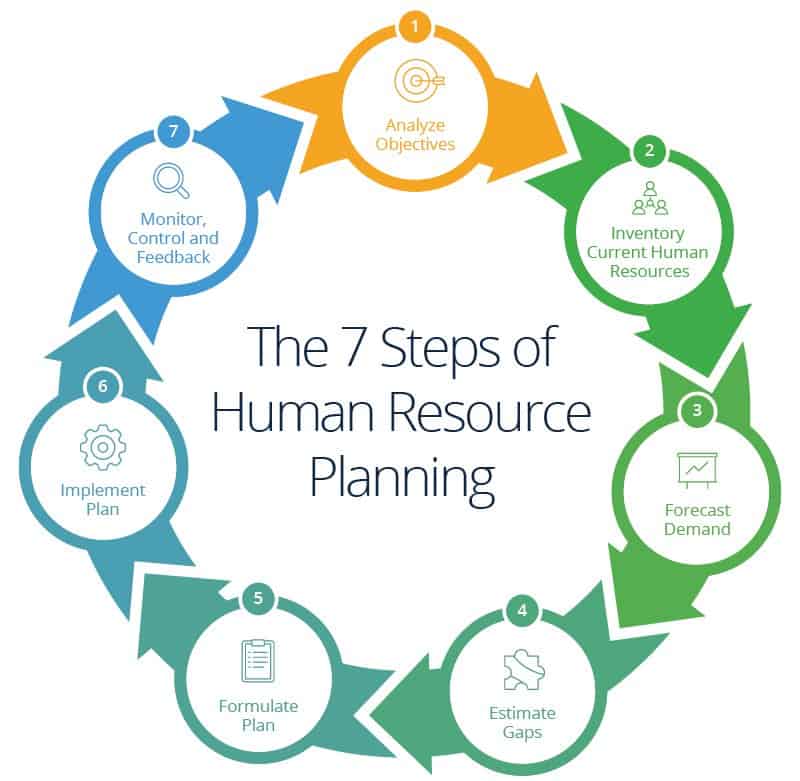
Successfully transitioning to an HRIS is only half the battle. The true value lies in ongoing support, optimization, and maximizing the system’s potential to streamline HR operations and enhance employee experience. A well-defined post-implementation strategy is crucial for ensuring a smooth transition and realizing the long-term benefits of your investment.Post-implementation support isn’t just about fixing bugs; it’s about proactively managing the system to ensure its continuous efficiency and effectiveness.
This includes regular maintenance, updates, security protocols, and continuous improvement based on data-driven insights. This phase is where you truly reap the rewards of a well-planned HRIS implementation.
Ongoing Support and Maintenance
A robust support strategy is essential for the long-term success of your HRIS. This includes establishing clear service level agreements (SLAs) with your vendor, creating a dedicated internal support team, or a combination of both. Regular system maintenance, including software updates and security patches, is crucial to prevent vulnerabilities and ensure optimal performance. Proactive maintenance minimizes downtime and reduces the risk of data breaches.
Troubleshooting procedures should be well-documented and readily accessible to both internal staff and external support providers. This minimizes disruption and ensures swift resolution of any issues.
Monitoring HRIS Effectiveness and Identifying Areas for Improvement
Regularly monitoring the effectiveness of your HRIS is vital to ensure it aligns with evolving business needs. Key Performance Indicators (KPIs) are invaluable tools for tracking progress and identifying areas for improvement. Examples include: reduction in manual processing time, improved accuracy of data entry, increased employee self-service adoption rates, faster recruitment cycles, and improved employee satisfaction scores related to HR processes.
By analyzing these KPIs, HR departments can pinpoint bottlenecks and areas where the system can be further optimized. For instance, if the recruitment cycle time hasn’t improved significantly, it might indicate a need for further training on the system’s recruitment modules or a review of the overall recruitment workflow.
Best Practices for Optimizing HRIS Usage
Optimizing your HRIS involves continuous refinement based on data and user feedback. This includes regularly reviewing system configurations, refining workflows, and providing ongoing training to users. Below are some best practices:
| Best Practice | Benefits | Potential Challenges | Mitigation Strategies |
|---|---|---|---|
| Regular User Training and Feedback Sessions | Improved user adoption, increased system efficiency, identification of system flaws and areas for improvement. | Resistance to change, time constraints, difficulty in gathering feedback. | Incentivize participation, offer flexible training options, utilize user-friendly feedback mechanisms (e.g., surveys, focus groups). |
| Data-Driven Process Optimization | Improved efficiency, reduced errors, data-backed decision making. | Need for robust data analytics capabilities, data interpretation skills. | Invest in data analytics tools, provide training on data interpretation, focus on key metrics. |
| Workflow Automation | Reduced manual effort, increased efficiency, improved accuracy. | Initial investment in configuration, potential for errors in automation. | Thorough testing of automated workflows, clear documentation, regular monitoring. |
| Regular System Audits and Security Reviews | Enhanced data security, compliance with regulations, identification of potential vulnerabilities. | Time and resource constraints, technical expertise required. | Schedule regular audits, utilize automated security tools, engage external security experts. |
Addressing Potential Challenges
Switching to an HRIS isn’t always smooth sailing. While the benefits are undeniable, several hurdles can pop up during the transition. Understanding these potential challenges and proactively developing mitigation strategies is crucial for a successful implementation and employee buy-in. Ignoring these potential roadblocks can lead to delays, frustration, and ultimately, a system that doesn’t deliver on its promised value.Successfully navigating the transition requires a proactive approach, anticipating potential issues and developing solutions before they become major problems.
This involves careful planning, open communication, and a willingness to adapt as the process unfolds. Let’s delve into some common challenges and explore effective solutions.
Resistance to Change
Change can be unsettling, and employees may resist adopting a new HRIS system, especially if they’re comfortable with existing processes. This resistance can manifest as passive resistance (slow adoption, lack of engagement) or active resistance (complaints, sabotage). Overcoming this requires a well-structured communication strategy and a clear demonstration of the system’s benefits.
- Proactive Communication: Begin communicating the transition well in advance, highlighting the benefits for both the company and employees (e.g., improved efficiency, self-service capabilities, reduced paperwork).
- Training and Support: Provide comprehensive training sessions and ongoing support to help employees learn the new system. Offer different training formats to cater to various learning styles.
- Address Concerns Directly: Create a safe space for employees to voice their concerns and address them promptly and transparently. This could involve town hall meetings, surveys, or one-on-one conversations.
- Incentivize Adoption: Consider offering small incentives for early adoption or proficient use of the system. This could be as simple as a small gift card or a company-wide recognition.
Data Security Concerns
Sensitive employee data is at stake, and security breaches can have severe consequences. Concerns about data privacy and compliance with regulations like GDPR are paramount. Addressing these concerns requires a robust security plan and transparent communication about data protection measures.
- Data Encryption: Ensure all data is encrypted both in transit and at rest.
- Access Control: Implement strict access control measures, granting only authorized personnel access to specific data.
- Regular Security Audits: Conduct regular security audits and penetration testing to identify and address vulnerabilities.
- Compliance Certification: Seek compliance certifications (e.g., ISO 27001) to demonstrate commitment to data security.
- Employee Training: Educate employees about data security best practices, including password management and phishing awareness.
Integration Issues
Integrating the HRIS with existing systems (payroll, benefits administration, etc.) can be complex and time-consuming. Incompatibilities can lead to data inconsistencies and workflow disruptions. Careful planning and testing are crucial to minimize these issues.
- Thorough Assessment: Conduct a thorough assessment of existing systems and their compatibility with the chosen HRIS.
- Phased Integration: Implement integration in phases, starting with less critical systems and gradually incorporating others.
- Robust Testing: Conduct extensive testing before and after integration to identify and resolve any issues.
- Dedicated Integration Team: Assemble a dedicated team with expertise in both the HRIS and existing systems.
Communication Plan Example
A successful transition hinges on effective communication. A sample communication plan might include:* Phase 1 (Pre-Implementation): Announce the project, explain the rationale, and Artikel the timeline. Address potential concerns proactively.
Phase 2 (Implementation)
Provide regular updates on progress, offer training sessions, and establish channels for feedback.
Phase 3 (Post-Implementation)
Gather feedback, address issues promptly, and celebrate successes. Continue to provide ongoing support and training. Regular newsletters or email updates can keep employees informed and engaged.