Key Features to Look for in HRIS Systems: Choosing the right HRIS is crucial for any organization, impacting everything from recruitment to employee engagement. But with so many options available, how do you navigate the complexities and select a system that truly meets your needs? This deep dive will uncover the essential features you should prioritize when evaluating HRIS platforms, ensuring you make a strategic investment that streamlines HR operations and boosts overall efficiency.
From core HR functionalities like payroll and benefits management to advanced features such as talent acquisition, employee self-service portals, and robust reporting and analytics, we’ll explore the critical components that make an HRIS a game-changer. We’ll also address crucial considerations such as system integration, scalability, and data security, equipping you with the knowledge to make an informed decision.
Core HR Functionality
A robust HRIS system is the backbone of any efficient HR department, automating crucial processes and freeing up valuable time for strategic initiatives. Choosing the right system means carefully evaluating its core HR functionalities to ensure it aligns with your organization’s specific needs and scales with growth. The right HRIS can significantly impact employee experience and overall business performance.Choosing an HRIS system requires a thorough understanding of its core functions.
A comprehensive system should handle everything from onboarding new hires to managing employee performance, ensuring compliance, and providing valuable data-driven insights. The level of automation and integration offered directly impacts efficiency and accuracy.
Payroll Processing and Benefits Administration
An efficient HRIS system streamlines payroll processing by automating tasks like calculating salaries, deductions, and taxes. This reduces manual errors, minimizes processing time, and ensures timely and accurate payments to employees. For example, an HRIS can automatically deduct contributions for health insurance, retirement plans, and other benefits, simplifying the administration of these programs. It can also generate reports for compliance and auditing purposes, reducing the administrative burden on HR staff.
Integration with existing payroll systems ensures seamless data transfer and eliminates the need for manual data entry, reducing the risk of errors and improving overall efficiency.
HRIS Integration with Accounting and Payroll Systems
Seamless integration between the HRIS and existing accounting and payroll systems is crucial for data accuracy and efficiency. This integration allows for real-time data synchronization, eliminating the need for manual data entry and reducing the risk of errors. For example, employee data updates in the HRIS, such as changes in salary or tax information, are automatically reflected in the payroll and accounting systems.
This streamlined process saves time, reduces manual effort, and minimizes the potential for discrepancies. Best practices include using APIs (Application Programming Interfaces) for secure and efficient data exchange and choosing an HRIS vendor that offers robust integration capabilities with commonly used accounting and payroll software.
Comparison of Core HR Functionalities Across Leading HRIS Vendors
The following table compares the core HR functionalities of three leading HRIS vendors – Workday, BambooHR, and ADP Workforce Now. Note that specific features and pricing may vary depending on the chosen plan and organizational needs. This comparison focuses on core functionality.
| Feature | Workday | BambooHR | ADP Workforce Now |
|---|---|---|---|
| Employee Self-Service | Extensive; includes time-off requests, benefits enrollment, and performance reviews. | Comprehensive self-service portal for employees. | Robust self-service capabilities, including time and attendance tracking. |
| Payroll Processing | Integrated payroll processing with robust reporting and compliance features. | Integrates with various payroll providers; offers basic payroll features in some plans. | Comprehensive payroll processing with advanced features for large organizations. |
| Benefits Administration | Fully integrated benefits administration, including enrollment, tracking, and reporting. | Supports benefits administration through integrations with third-party providers. | Offers robust benefits administration features, including open enrollment management. |
| Recruitment and Onboarding | Integrated recruitment and onboarding tools, streamlining the hiring process. | Provides basic recruitment and onboarding features. | Comprehensive recruitment and onboarding modules, including applicant tracking. |
Talent Acquisition and Onboarding

Streamlining recruitment and onboarding is crucial for any organization. A robust HRIS system can significantly improve efficiency and reduce administrative burden, allowing HR professionals to focus on strategic initiatives rather than manual tasks. The right HRIS will automate many processes, improving candidate experience and accelerating time-to-hire.A modern HRIS should offer a comprehensive suite of tools to manage the entire talent acquisition lifecycle, from initial job posting to final offer acceptance.
Effective integration with other systems, such as applicant tracking systems (ATS), is essential for seamless data flow and a unified view of candidates.
Applicant Tracking and Recruitment Features
An effective HRIS should centralize the recruitment process, providing features such as job posting to multiple platforms, applicant tracking, automated screening, and interview scheduling. The system should allow for customizable workflows, enabling recruiters to manage candidates efficiently through each stage of the hiring process. Key features include automated email notifications, candidate scoring based on predefined criteria, and robust reporting capabilities to track key metrics like time-to-hire and cost-per-hire.
For example, a well-designed HRIS might allow recruiters to create custom scoring rubrics for each role, automatically ranking candidates based on their qualifications and experience. This ensures a fair and consistent evaluation process, minimizing bias and improving the quality of hires.
Onboarding New Employees Using an HRIS System
The onboarding process, often a crucial yet often overlooked aspect of HR, can be significantly improved through the use of an HRIS. A well-integrated system guides new hires through essential tasks and paperwork, ensuring a smooth transition into their new roles.
- Pre-boarding: The HRIS automatically sends welcome emails and relevant documents to new hires before their start date, setting the stage for a positive first impression.
- Paperwork and Forms: New hires can complete necessary paperwork electronically, eliminating the need for manual data entry and reducing the risk of errors.
- Benefits Enrollment: The system simplifies benefits enrollment, providing a user-friendly interface for employees to select their preferred options.
- Training and Development: The HRIS can manage and track employee participation in onboarding training programs, ensuring all necessary training is completed.
- Performance Management: The system can initiate performance reviews and goal setting early in the employee’s tenure, facilitating ongoing performance management.
- Communication and Collaboration: The HRIS facilitates communication between new hires, managers, and HR, fostering a sense of community and support.
Background Checks and Drug Screenings Integration
Integrating background checks and drug screenings into the onboarding process can be achieved through various methods. Direct integration with third-party providers allows for automated workflows, streamlining the process and reducing manual intervention. Alternatively, manual entry of results is possible, although this method is less efficient and prone to errors. Direct integration offers greater efficiency and data security, as it eliminates the need for manual data transfer and reduces the risk of data breaches.
For example, an HRIS might seamlessly integrate with a background check provider, automatically initiating a check upon offer acceptance and updating the employee’s record with the results once they are available. This eliminates the need for manual data entry and reduces the risk of errors or delays.
Automating Offer Letter Generation and Acceptance
Automating the offer letter generation and acceptance process simplifies the hiring process, improving efficiency and reducing errors. The HRIS can be configured to automatically generate personalized offer letters based on pre-defined templates and employee data. The system can also manage the acceptance process, tracking acceptance dates and providing notifications to relevant parties.
- Template Creation: Create customizable offer letter templates within the HRIS, incorporating placeholders for employee-specific information.
- Data Integration: Ensure the HRIS integrates seamlessly with the applicant tracking system to access relevant candidate data.
- Automation Setup: Configure the HRIS to automatically populate the offer letter template with the candidate’s data upon offer extension.
- E-signature Integration: Integrate an e-signature solution to allow for electronic offer letter signing.
- Notification and Tracking: Set up the system to send automated notifications to both the candidate and HR upon offer acceptance or rejection.
Employee Self-Service and Engagement: Key Features To Look For In HRIS Systems
Employee self-service (ESS) portals are no longer a luxury but a necessity for modern HR departments. They empower employees to manage their own HR-related tasks, freeing up HR professionals to focus on strategic initiatives and fostering a more engaged workforce. A well-designed ESS portal significantly boosts employee satisfaction by providing a convenient, accessible, and user-friendly experience.ESS portals significantly impact employee satisfaction by streamlining administrative processes.
The ability to access pay stubs, update personal information, request time off, and enroll in benefits all from a single, intuitive platform reduces frustration and saves valuable time. This convenience translates directly into increased employee satisfaction and a more positive perception of the company. This efficiency also reduces the burden on HR staff, allowing them to dedicate more time to strategic initiatives that enhance employee well-being and organizational success.
Key Features Enhancing Employee Engagement Through HRIS
An effective HRIS system, beyond basic ESS functionality, should actively cultivate employee engagement. This involves providing tools that encourage communication, collaboration, and a sense of community within the organization. Features such as integrated communication platforms, performance management tools, and learning and development resources directly contribute to a more engaged and motivated workforce. These tools not only simplify administrative tasks but also provide employees with the resources they need to grow professionally and contribute effectively to the company’s goals.
Employee Self-Service Functionalities Improving Communication and Collaboration
The following self-service functionalities within an HRIS improve internal communication and collaboration:
- Internal Messaging System: A secure, integrated messaging system allows employees to communicate quickly and easily with colleagues and managers, fostering collaboration and reducing reliance on email.
- Team Collaboration Spaces: Dedicated spaces within the HRIS for teams to share documents, updates, and ideas, enhancing teamwork and project management.
- Company News and Announcements: A centralized hub for company-wide announcements and news, ensuring all employees receive important information promptly and consistently.
- Employee Recognition Programs: Features allowing employees to nominate and recognize colleagues for outstanding contributions, boosting morale and fostering a positive work environment. This could include peer-to-peer recognition features with points or badges awarded for achievements.
- Knowledge Base and FAQs: A searchable database of frequently asked questions and helpful resources, empowering employees to find answers independently and reducing the burden on HR.
Employee Self-Service Portal User Experience Infographic
Imagine a vibrant, intuitive infographic depicting the employee self-service portal. Section 1: Homepage (Central Hub): This section showcases a clean, modern dashboard displaying personalized information such as upcoming PTO, recent announcements, and quick links to frequently used features. A welcoming banner with the company logo and a friendly greeting sets a positive tone. Section 2: My Profile: This section illustrates a user-friendly profile management area where employees can update their personal information, contact details, emergency contacts, and tax information securely and easily.
Clear visual cues and progress indicators guide the user through the process. Section 3: Time Off and Attendance: This section depicts a calendar view for managing time-off requests, viewing approved and pending requests, and tracking attendance records. Color-coded indicators clearly display the status of requests. Section 4: Payroll and Benefits: This section showcases a secure area where employees can access pay stubs, view benefit summaries, and make changes to their benefit elections.
Clear visual representations of benefits packages enhance understanding. Section 5: Learning and Development: This section shows access to training courses, webinars, and development resources, empowering employees to enhance their skills and advance their careers. Progress tracking and completion certificates are prominently displayed. Section 6: Performance Management: This section illustrates access to performance reviews, goals, and feedback, promoting continuous improvement and employee development. Clear visual representations of performance metrics and progress towards goals are displayed.
Section 7: Communication and Collaboration: This section shows the integrated communication tools, team spaces, and company news feed, fostering a sense of community and facilitating easy information sharing. A visual representation of active team discussions or company-wide announcements is displayed.The overall design emphasizes clean lines, intuitive navigation, and a user-friendly interface, with consistent branding throughout. The use of color, imagery, and clear call-to-actions creates a visually appealing and engaging experience.
Performance Management and Learning
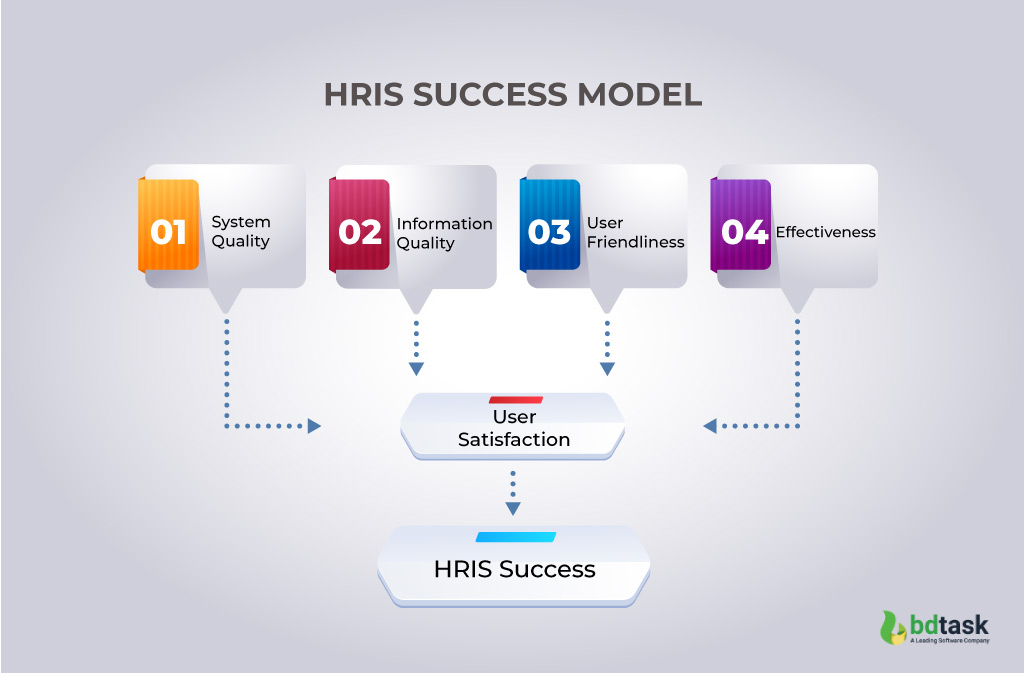
A robust HRIS system is more than just a repository for employee data; it’s a powerful tool for driving performance and fostering continuous learning within an organization. By integrating performance management and learning modules, HRIS systems streamline processes, provide valuable insights, and ultimately contribute to a more engaged and productive workforce. This section explores how HRIS systems support these crucial aspects of human resource management.
HRIS systems significantly enhance performance reviews and goal setting by providing a centralized platform for managing the entire process. This eliminates the need for manual spreadsheets and disparate systems, ensuring consistency and accuracy. The system can automate reminders for reviews, track progress towards goals, and facilitate feedback sharing between managers and employees. This structured approach ensures that performance evaluations are timely, objective, and contribute to employee growth.
Performance Review and Goal Setting Support
An HRIS system can automate the scheduling of performance reviews, send reminders to both managers and employees, and provide pre-built templates for conducting evaluations. It allows managers to document performance observations throughout the review period, ensuring a more comprehensive and accurate assessment. The system can also facilitate the setting of SMART (Specific, Measurable, Achievable, Relevant, and Time-bound) goals, aligning individual objectives with organizational strategies.
Furthermore, features like performance rating scales and automated report generation streamline the entire review process, making it more efficient and data-driven. For example, a system could track key performance indicators (KPIs) linked to individual goals, automatically calculating progress and highlighting areas needing attention.
Employee Training and Development Program Facilitation
HRIS systems can integrate with Learning Management Systems (LMS) to create a comprehensive learning and development ecosystem. This integration allows for seamless tracking of employee training completion, skill development, and certification progress. The system can automatically assign training based on employee roles, performance reviews, or identified skill gaps. For instance, an employee receiving a low score in a specific skill area during a performance review might be automatically enrolled in a relevant training course within the LMS.
This automated approach ensures that employees receive targeted development opportunities, improving their skills and performance. The system also provides reporting capabilities to track training ROI (Return on Investment) and measure the effectiveness of learning programs.
Tracking Employee Performance Metrics and Identifying Areas for Improvement
Effective performance management relies on data-driven insights. HRIS systems provide the tools to track key performance indicators (KPIs), monitor employee progress against goals, and identify areas needing improvement. This data can be used to inform strategic decisions, allocate resources effectively, and tailor training and development programs to specific needs. For example, by analyzing performance data across different departments, an organization can identify skill gaps or performance trends requiring attention.
The system can generate reports visualizing this data, making it easier to identify areas for improvement and develop targeted interventions. This data-driven approach to performance management ensures a more objective and effective process.
In this topic, you find that Benefits of Using HRIS in Workforce Management is very useful.
Learning Management System (LMS) Integration Methods
Several methods exist for integrating LMS with HRIS platforms. A direct integration allows for seamless data flow between the two systems, providing a unified view of employee data, training progress, and performance. This method often involves APIs (Application Programming Interfaces) to connect the systems and automate data exchange. Alternatively, a single-sign-on (SSO) solution can simplify access to both systems, allowing employees to use the same credentials to log in to both the HRIS and LMS.
This eliminates the need for multiple logins and improves user experience. Finally, some organizations opt for a less integrated approach, where data is manually transferred between systems. This method is less efficient and prone to errors but may be suitable for smaller organizations with limited resources. The choice of integration method depends on the specific needs and resources of the organization.
Reporting and Analytics
A robust HRIS system is more than just a database; it’s a powerful tool for extracting actionable insights from your employee data. Effective reporting and analytics capabilities are crucial for understanding workforce trends, optimizing HR strategies, and ultimately driving better business outcomes. The right HRIS will empower you to move beyond simple headcounts and delve into the complexities of your workforce, revealing hidden opportunities for improvement.The ability to generate insightful reports and analyze HR data is paramount for strategic decision-making.
An effective HRIS should provide a comprehensive suite of reporting tools, allowing HR professionals and business leaders to track key metrics, identify trends, and proactively address potential challenges. This data-driven approach allows for more efficient resource allocation, informed talent management strategies, and a better understanding of the overall employee experience.
Types of Reports and Analytics
A robust HRIS system should offer a wide array of reporting capabilities, catering to diverse needs within the organization. These reports should cover various aspects of HR, from basic employee demographics to complex workforce analytics. For example, standard reports might include employee turnover rates, compensation analysis, absence and leave data, recruitment metrics, and training completion rates. More advanced analytics could involve predictive modeling to forecast future workforce needs, identify high-potential employees, or analyze the impact of HR initiatives on employee engagement and productivity.
The system should also allow for custom report creation, enabling users to tailor reports to their specific requirements.
Using HR Data for Informed Business Decisions
HR data is a goldmine of information, but its value lies in its effective interpretation and application. For instance, analyzing turnover rates by department can reveal underlying issues within specific teams, such as management style or lack of opportunities for growth. Similarly, analyzing compensation data can highlight potential pay discrepancies or identify areas where adjustments might be necessary to attract and retain top talent.
By correlating various data points, such as employee satisfaction scores and performance reviews, organizations can identify key drivers of employee engagement and develop targeted interventions to improve morale and productivity. Predictive modeling, based on historical data, can help anticipate future workforce needs, enabling proactive recruitment and talent development strategies.
Key Performance Indicators (KPIs), Key Features to Look for in HRIS Systems
Understanding and tracking key performance indicators is essential for measuring the effectiveness of HR initiatives and the overall health of the organization. The following table illustrates some examples of KPIs that can be effectively tracked using an HRIS:
| KPI Category | KPI Name | Description | Data Source |
|---|---|---|---|
| Recruitment | Time-to-hire | The time it takes to fill an open position. | Applicant Tracking System (ATS) integrated with HRIS |
| Employee Engagement | Employee Satisfaction Score | A measure of overall employee happiness and job satisfaction. | Employee surveys within HRIS |
| Compensation | Average Salary by Department | Average salary for employees within each department. | Payroll data within HRIS |
| Training & Development | Training Completion Rate | Percentage of employees who completed required training. | Learning Management System (LMS) integrated with HRIS |
Data Security and Privacy in HRIS Reporting and Analytics
Given the sensitive nature of HR data, ensuring its security and privacy is paramount. A robust HRIS system should incorporate robust security measures, including data encryption, access controls, and regular security audits. Compliance with relevant data privacy regulations, such as GDPR and CCPA, is crucial. The system should also provide audit trails, allowing for tracking of data access and modifications.
Transparency regarding data usage and clear communication with employees about how their data is handled are essential for building trust and maintaining compliance. Implementing strong password policies and multi-factor authentication further enhances security. Regular security updates and vulnerability assessments are also necessary to protect against evolving threats.
Integration and Scalability
Choosing an HRIS isn’t just about finding a system that ticks the boxes for your current needs; it’s about selecting a solution that can grow and adapt alongside your organization. Seamless integration with existing systems and the ability to scale effectively are crucial for long-term success and efficiency. A poorly integrated or inflexible HRIS can become a significant bottleneck, hindering growth and creating unnecessary complexities.The importance of a well-integrated HRIS cannot be overstated.
A system that can smoothly exchange data with other business applications, such as payroll, accounting, and CRM software, streamlines processes, reduces manual data entry, and minimizes the risk of errors. This integration creates a unified view of employee data, providing valuable insights for strategic decision-making. For example, integrating your HRIS with your payroll system automates salary calculations and deductions, reducing the likelihood of payroll errors and freeing up HR staff to focus on more strategic tasks.
Integration with Other Business Systems
Effective integration ensures data consistency across all systems. Consider the impact of data discrepancies: Imagine an employee’s contact information being different in the HRIS, payroll, and CRM systems. This can lead to communication breakdowns, payment errors, and a frustrating experience for the employee. A well-integrated system eliminates these issues, creating a single source of truth for employee data.
The choice of integration methods (API, direct database connection, etc.) should be carefully considered based on the technical capabilities of your existing systems and the HRIS being implemented. For instance, a company using a legacy payroll system might opt for a less complex integration method initially, gradually moving towards a more robust API-based integration as systems are upgraded.
Scalability Considerations for HRIS Selection
Choosing an HRIS that can scale with your organization is paramount. As your company grows, so will your HR needs. Factors to consider include the system’s ability to handle increasing volumes of data, accommodate a growing number of employees, and adapt to changing business requirements. Cloud-based HRIS systems often offer greater scalability than on-premise solutions, as they can easily adjust resources based on demand.
For instance, a rapidly expanding startup might choose a cloud-based HRIS that allows them to quickly add users and features as their workforce expands, without the need for significant upfront investment in hardware and infrastructure. A detailed analysis of projected growth, including employee count and anticipated data volume, is essential before selecting a system.
Best Practices for Seamless Data Migration
Migrating data to a new HRIS system is a critical step that requires careful planning and execution. Data cleansing and validation are essential to ensure data accuracy and consistency before migration. A phased approach, starting with a pilot program involving a smaller subset of employees, can help identify and resolve any issues before a full-scale migration. Regular communication with employees throughout the migration process is also crucial to manage expectations and address any concerns.
Furthermore, having a robust backup and recovery plan is vital to mitigate any potential data loss during the migration process. For example, a company could migrate data in stages, starting with inactive employees’ data, followed by current employees’ data, allowing for adjustments and refinement between stages.
Checklist of Questions for HRIS Vendors Regarding Integration and Scalability
Before committing to an HRIS vendor, it’s crucial to ask specific questions about their integration and scalability capabilities. This ensures the system meets your organization’s current and future needs.
- What integration methods does your system support (API, file transfer, etc.)?
- What other business systems does your HRIS integrate with (payroll, accounting, CRM, etc.)?
- What is your system’s capacity for handling increasing volumes of data and a growing number of users?
- What is your approach to data migration, and what support do you provide during the migration process?
- What is your uptime guarantee and disaster recovery plan?
- Do you offer scalability options (e.g., increasing storage capacity, adding users) and what are the associated costs?
- Can you provide case studies or examples of how your system has scaled to accommodate growing organizations?
Security and Compliance
Protecting employee data is paramount. An HRIS system, holding sensitive personal and financial information, needs robust security measures to prevent breaches and maintain compliance with relevant regulations. Failure to do so can lead to significant legal penalties, reputational damage, and loss of employee trust.Data security and privacy are fundamental to maintaining employee trust and complying with legal obligations.
HRIS systems house highly sensitive information, including personal details, salary information, performance reviews, and medical records. A breach can expose this information to unauthorized access, leading to identity theft, financial loss, and reputational damage for both the employees and the organization. Furthermore, failure to comply with data privacy regulations can result in hefty fines and legal repercussions.
Compliance Requirements
HRIS systems must adhere to a range of data privacy regulations, depending on the geographical location of the employees and the organization. Key regulations include the General Data Protection Regulation (GDPR) in Europe, the California Consumer Privacy Act (CCPA) in California, and other similar laws around the world. These regulations dictate how personal data should be collected, processed, stored, and protected.
Compliance requires implementing appropriate technical and organizational measures to safeguard employee data and ensure individuals have control over their information. For example, GDPR requires organizations to obtain explicit consent for data processing and provide individuals with the right to access, rectify, erase, and restrict the processing of their personal data. CCPA grants California residents similar rights, including the right to opt-out of the sale of their personal information.
Security Measures
Implementing robust security measures is crucial to protect sensitive employee data within an HRIS system. This includes employing multi-factor authentication (MFA) to verify user identities, encrypting data both in transit and at rest, and regularly updating software and security patches to address vulnerabilities. Access control measures should be implemented to limit access to sensitive data based on roles and responsibilities.
Regular security audits and penetration testing are vital to identify and address potential weaknesses in the system. Employee training on data security best practices is also essential to prevent human error, a common cause of security breaches. Data loss prevention (DLP) tools can monitor and prevent sensitive data from leaving the organization’s network without authorization.
Regular security audits are not just a good practice; they are a necessity. They provide an independent assessment of the system’s security posture, identifying vulnerabilities and weaknesses before they can be exploited by malicious actors. This proactive approach minimizes the risk of data breaches and ensures ongoing compliance with relevant regulations.